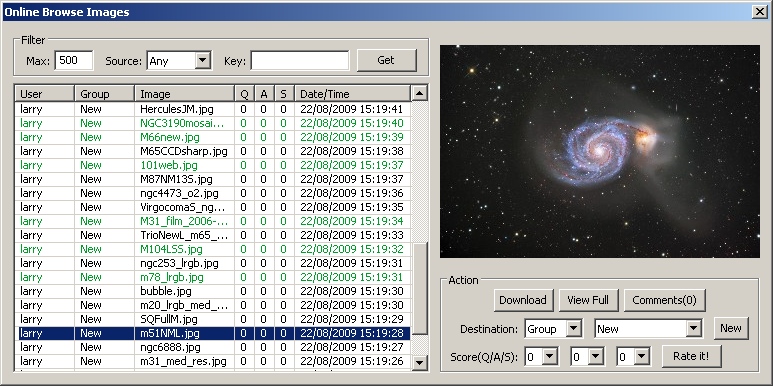The UniMap application has online connectors to upload/download/browse images and analysis data associated to an online collaboration site.
At the moment there is just a very basic web interface available at: uni-map.net. To login you must use the username/password setup under the Menu->Options->Online section. As for now the online interface only show you a gallery like set of pages - allowing you to browse your images.
|
The online image browsing, downloading and rating dialog
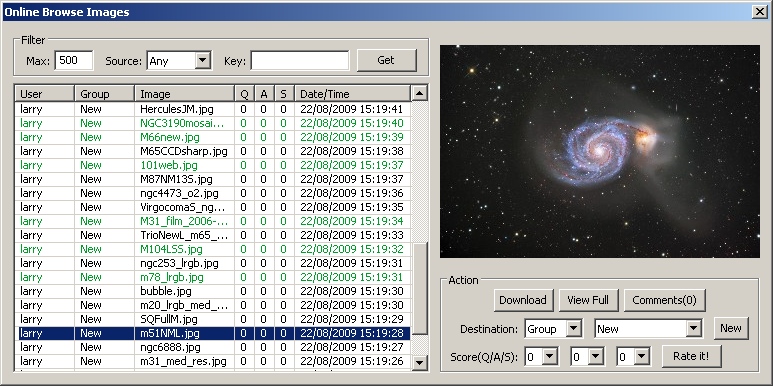
|
You can upload image to the online collaboration site by either using the option Menu->Image->Upload or action the upload toolbar button. When the upload takes place all image data is loaded remotely and icons and previews are generated. On the site the data is keep in a files system as well as mysql database for the ease of searching.
The online browsing dialog will allow you to either browse or search the online images by given criteria. A preview if show in the right side of the window. From there you can download images and astrometry data locally. Also you can rate the online images by three criteria: quality, artistic and relevance. You can access the browsing window from either Menu->File->Online->Browse or the toolbar button.
Also, in order to easy the bug reporting, suggestions/ideas and future request I added a simple dialog window through which the user can submit his case. The information is stored in a database which makes it easier to track and update the state of each issue.
|