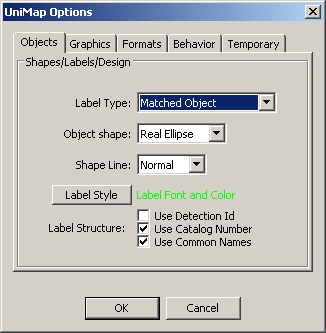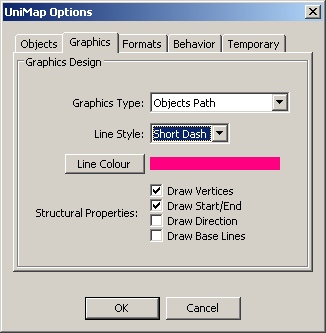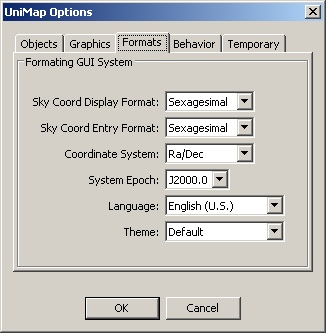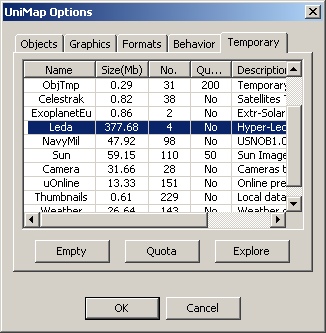|
uniMap → Application Interface Setup (version 0.002 pre-alpha) | |||||||||||||||||||||||
| |||||||||||||||||||||||
|
Here is the place where you can configure and manage the global settings for the application.
You can access the dialog by going to Menu->Options->Preferences and here you will have five tabs which
will allow you to customize the general GUI layout, objects design and details, grids, paths, constellations lines,
languages, themes, units format, start-up behavior and autos, and also managed the disk space for the temporary files/folders.
|
||||
|