|
For the basic detection/matching all you have to do is load your image, select the desired catalogs and do detect/match as you can see bellow.
|
|
Load/Select your image... 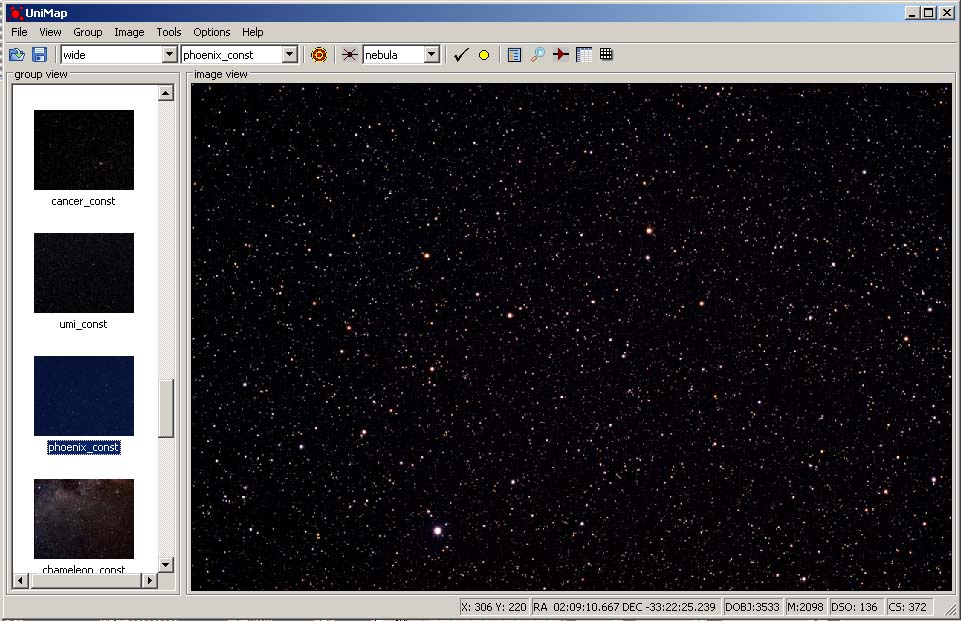
|
|
Select your catalogs... 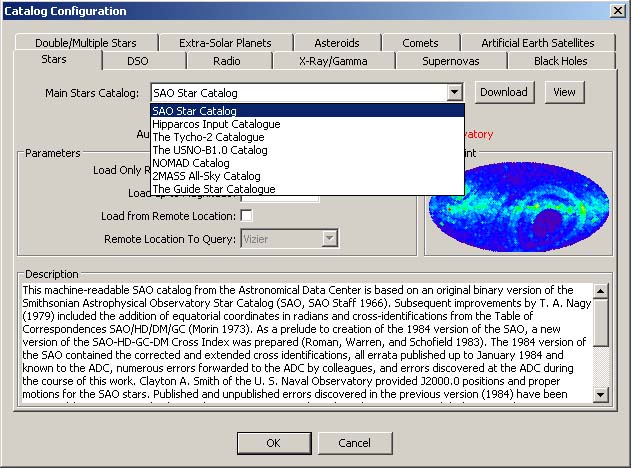
|
|
Detect light sources... 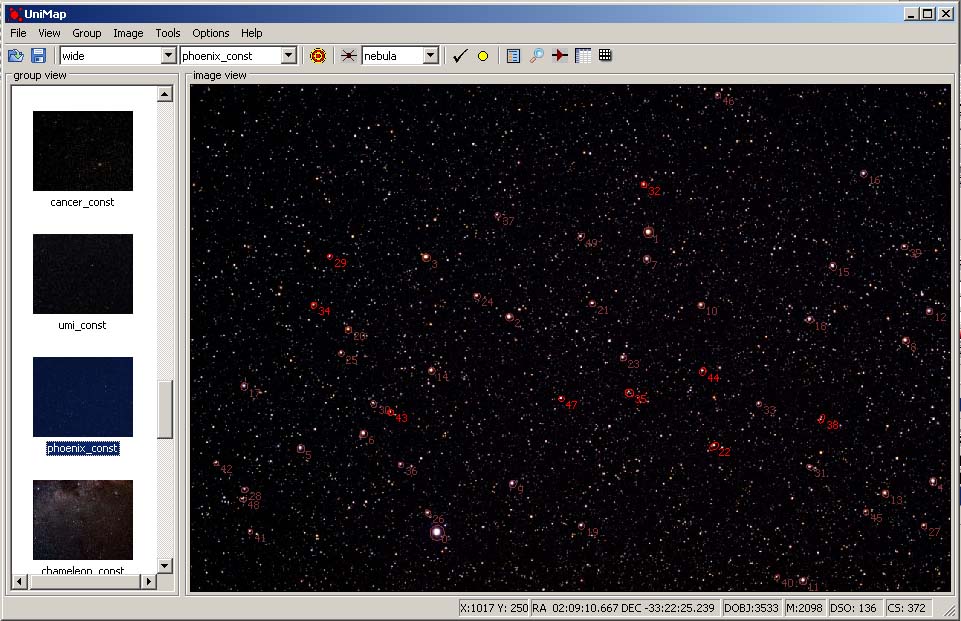
|
|
Match detected sources againt the selected catalogs... 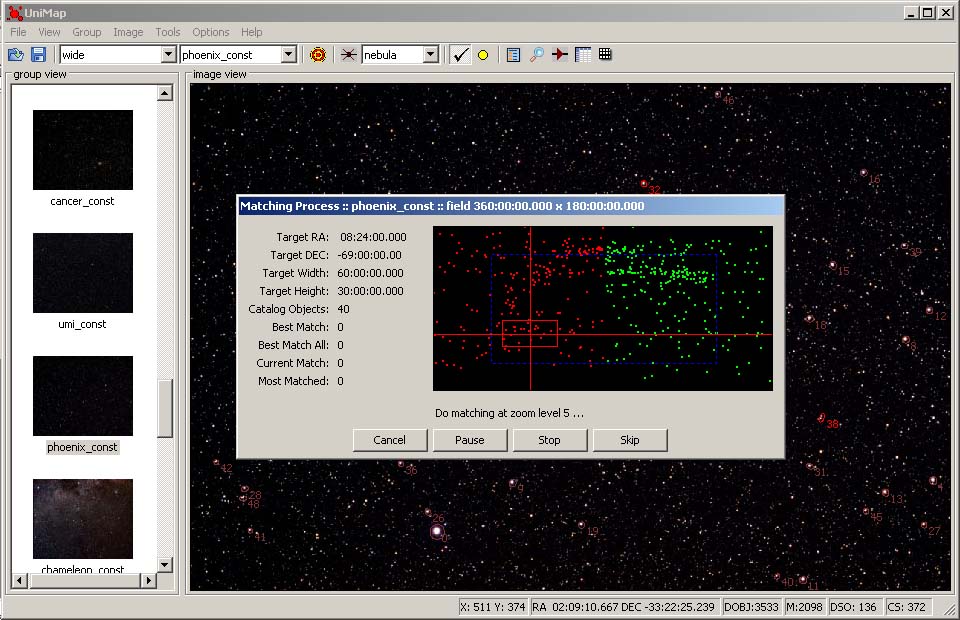
|
|
Image after matching 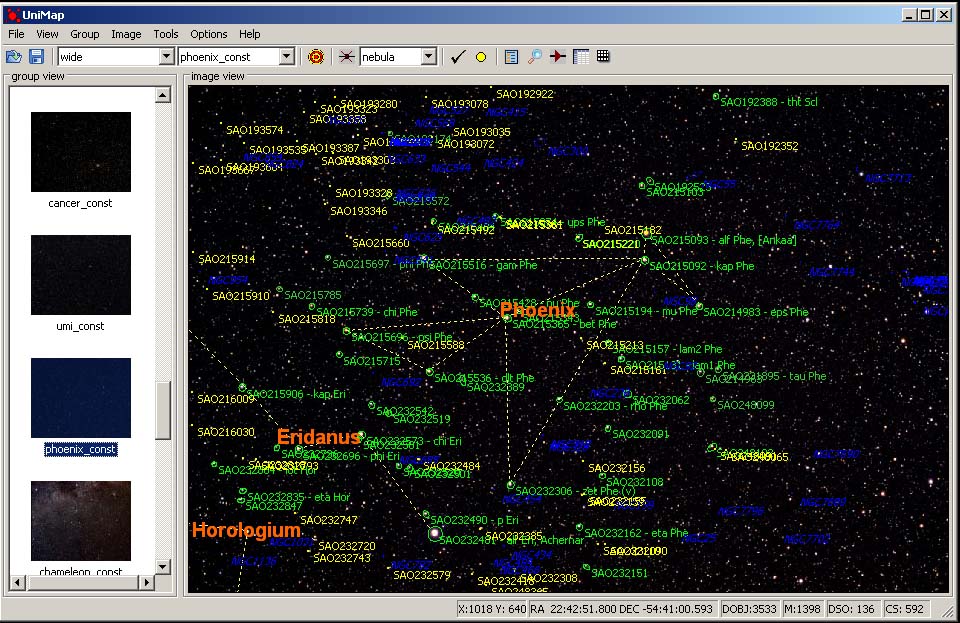
|
|
Image after applying grid and constellations artwork 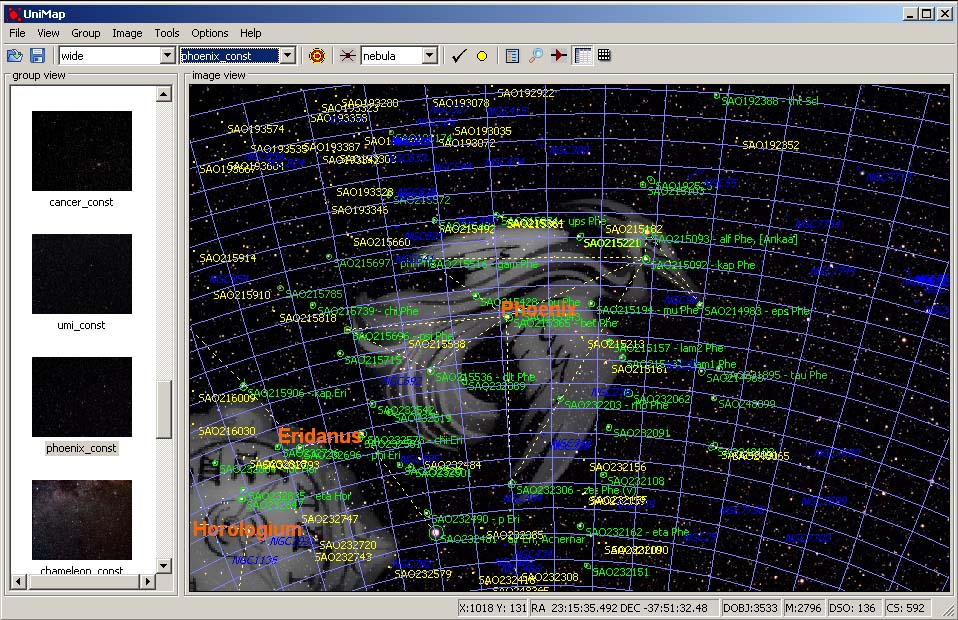
|
|
You can zoom drag the image to your point of interest 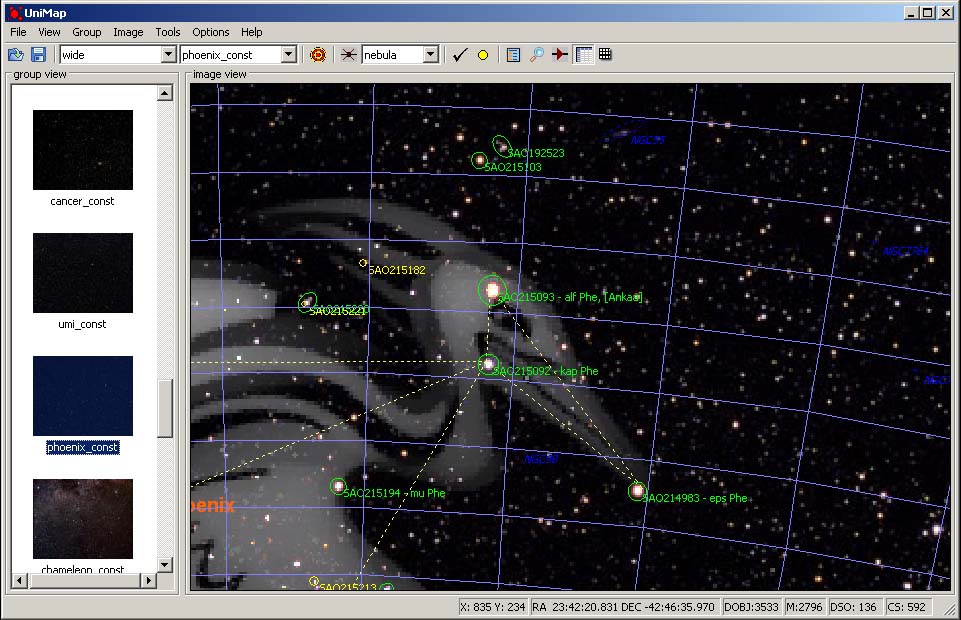
|
|
MATCHING USING A HINT |
|
However, if your photo has been shot at a higher focal length, you can speed up the matching process by setting an image hint, like the name of any well known object in the photo and specify the instruments setup used. The software comes with a database with specifications for hundreds of cameras and telescopes to help you with that.
|
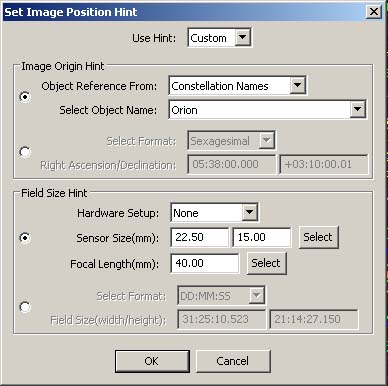 Set image hint (position/instruments) |
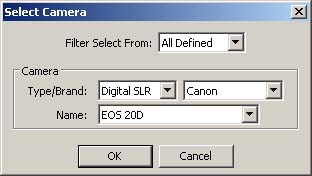 Select your camera |
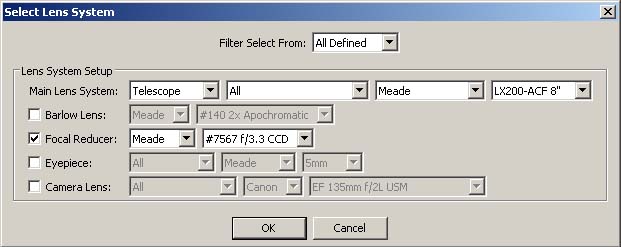 Select your lens system (telescope/camera lens/focal reducer/etc) |
|
Matching process for M51 with catalog USNO B1.0 and image hint 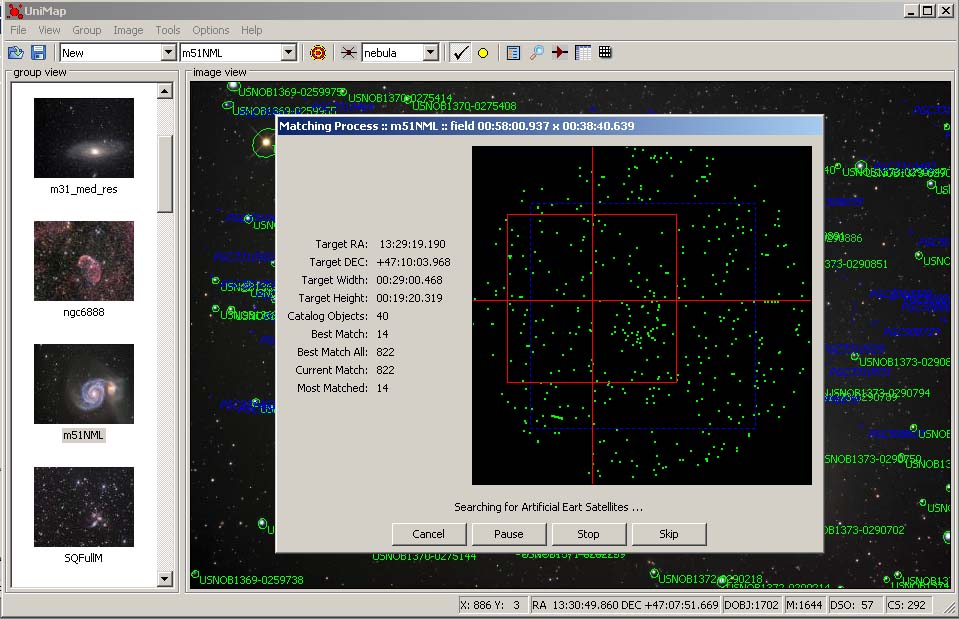
|
|
M51 after matching - not that the two supernova have been marked as well 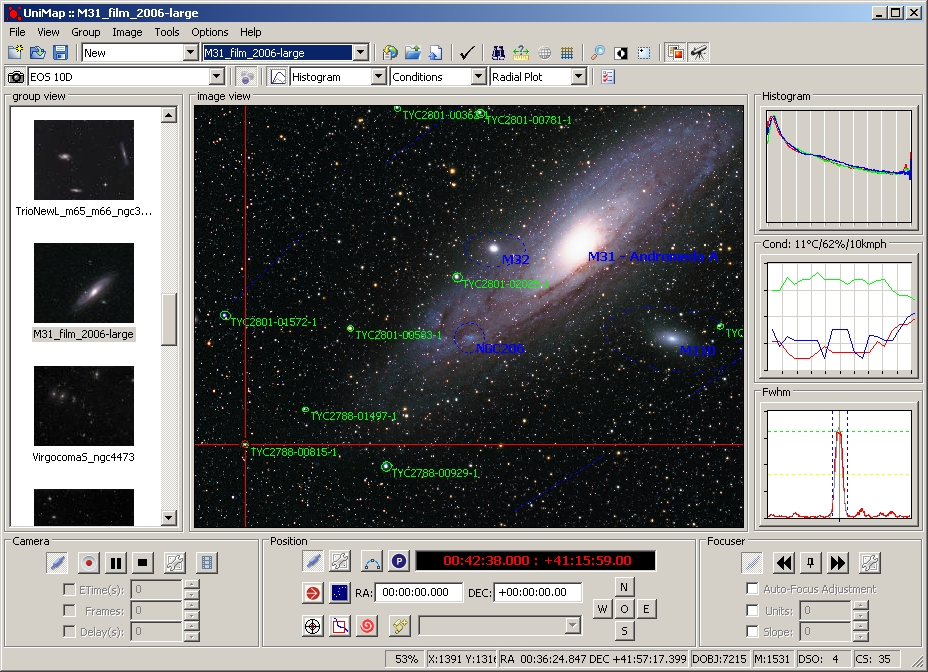
|
|
Detection of Lulin comet/path 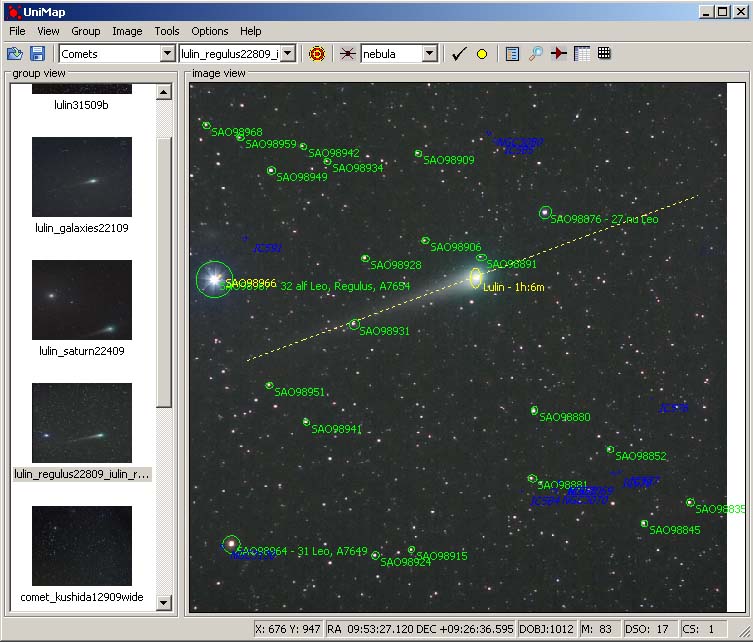
|
|
Asteroids/paths detection (Susilva) 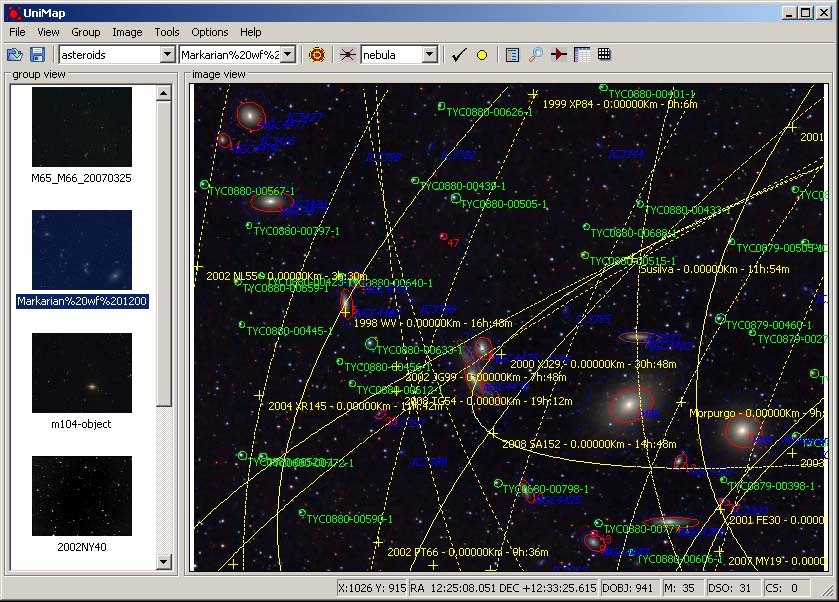
|
|
Artificial Eart Satellites (ISS) detection 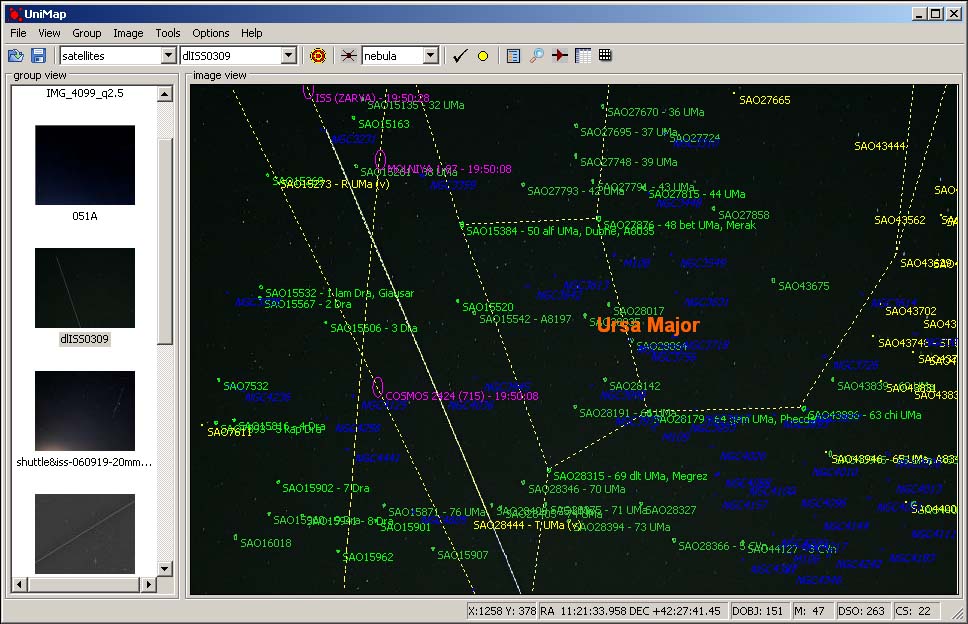
|
|
Other samples of astrophotography plate-solving: |